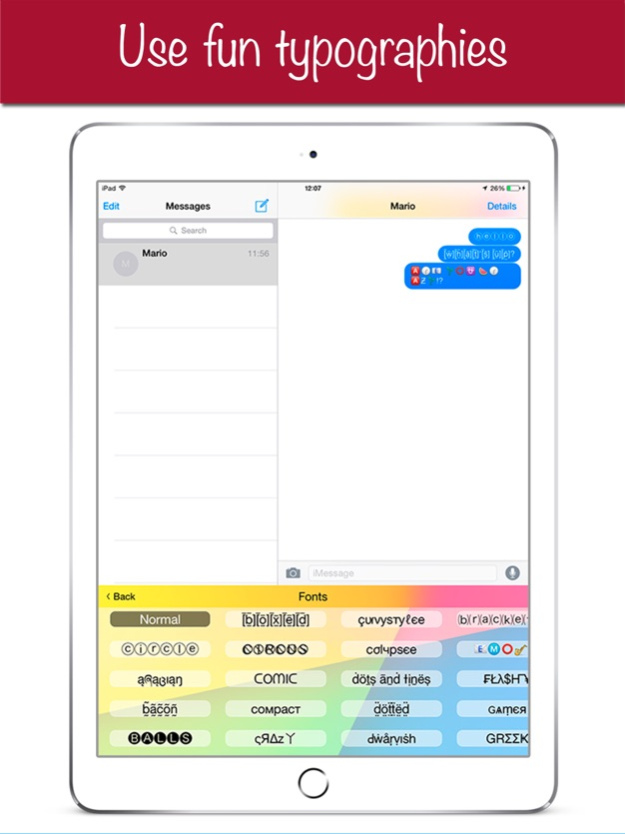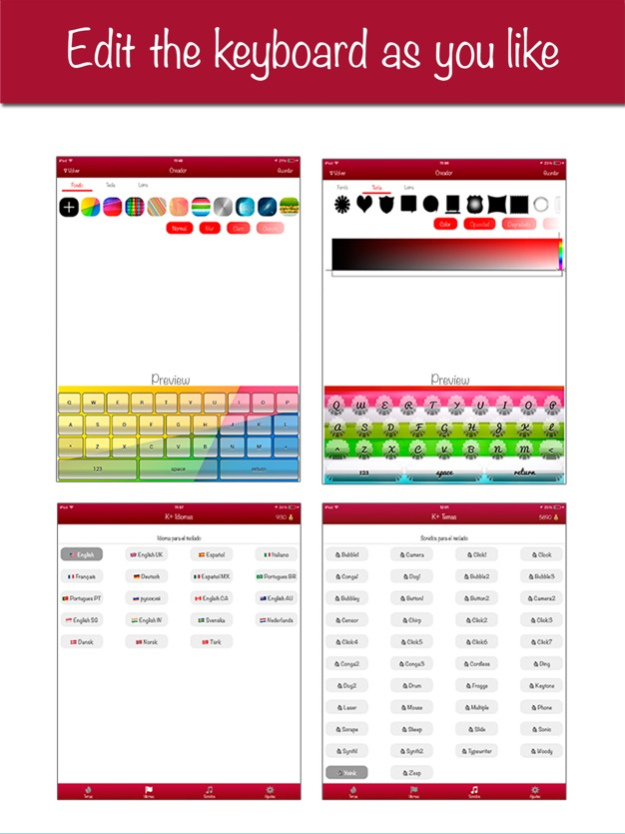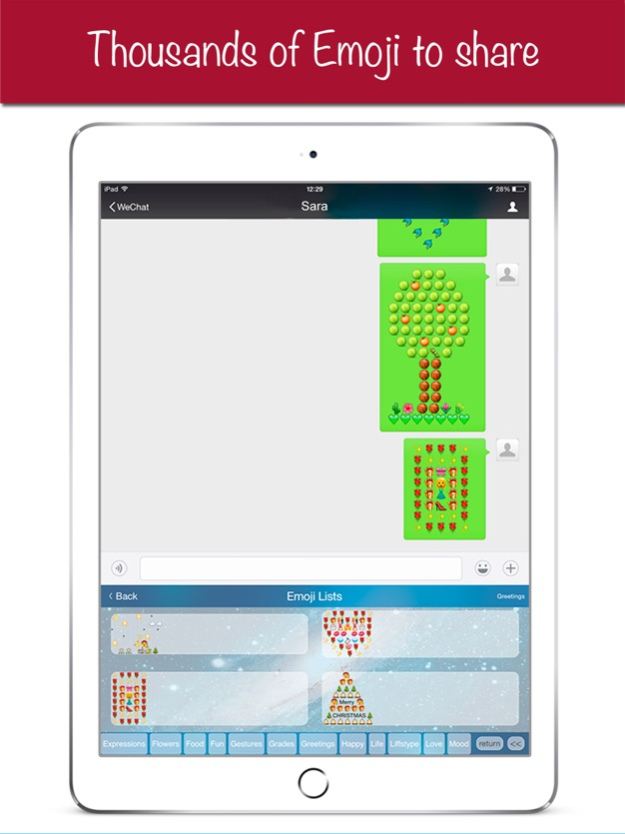K+ Keyboard Plus Customize 1.01
Free Version
Publisher Description
Do you want to personalize the keyboard on your iPhone or iPad to make it as you would like it? However, do you lack features such as auto corrector, emojis, emoji text, professional fonts and the ability to make your private messages secure?
Keyboard Plus is the solution!
Keyboard Plus is adaptable for all kinds of users.
Try out this keyboard and I ensure you that you will not go back to using other keyboards.
Key features:
- More than 1 million different possible keyboard combinations, your own imagination is the limit
- Save your favourite themes
- More than 40 different typographies so you can choose your favourite
- More than 40 different types of writing
- More than 40 different sounds
- A dictionary to help you write quicker and forget about spelling mistakes
- Auto-Emoji: Emoji dictionary
- Integrated Emoji-Art: so that you can send your friends emoji creations
- Completely functional without activating “Total Access” (It is necessary to temporarily activate total access if you want a theme, language, or if you want keyboard sounds)
- More than 19 languages supported (English, Italian, Spanish, French, German, Portuguese, Russian, Swedish, Danish, Turkish, Norwegian, Dutch…) and we will gradually add new languages with future updates
We hope this will be the keyboard that you use most on a daily basis.
If you have any doubts or suggestion, we encourage you to leave us a comment. We read them all!
Mar 27, 2019
Version 1.01
- Fixed Bugs
Thanks for all your comments! We continue working to improve the app, read all constructive comments :)
About K+ Keyboard Plus Customize
K+ Keyboard Plus Customize is a free app for iOS published in the Reference Tools list of apps, part of Education.
The company that develops K+ Keyboard Plus Customize is KISSAPP, S.L.. The latest version released by its developer is 1.01.
To install K+ Keyboard Plus Customize on your iOS device, just click the green Continue To App button above to start the installation process. The app is listed on our website since 2019-03-27 and was downloaded 40 times. We have already checked if the download link is safe, however for your own protection we recommend that you scan the downloaded app with your antivirus. Your antivirus may detect the K+ Keyboard Plus Customize as malware if the download link is broken.
How to install K+ Keyboard Plus Customize on your iOS device:
- Click on the Continue To App button on our website. This will redirect you to the App Store.
- Once the K+ Keyboard Plus Customize is shown in the iTunes listing of your iOS device, you can start its download and installation. Tap on the GET button to the right of the app to start downloading it.
- If you are not logged-in the iOS appstore app, you'll be prompted for your your Apple ID and/or password.
- After K+ Keyboard Plus Customize is downloaded, you'll see an INSTALL button to the right. Tap on it to start the actual installation of the iOS app.
- Once installation is finished you can tap on the OPEN button to start it. Its icon will also be added to your device home screen.